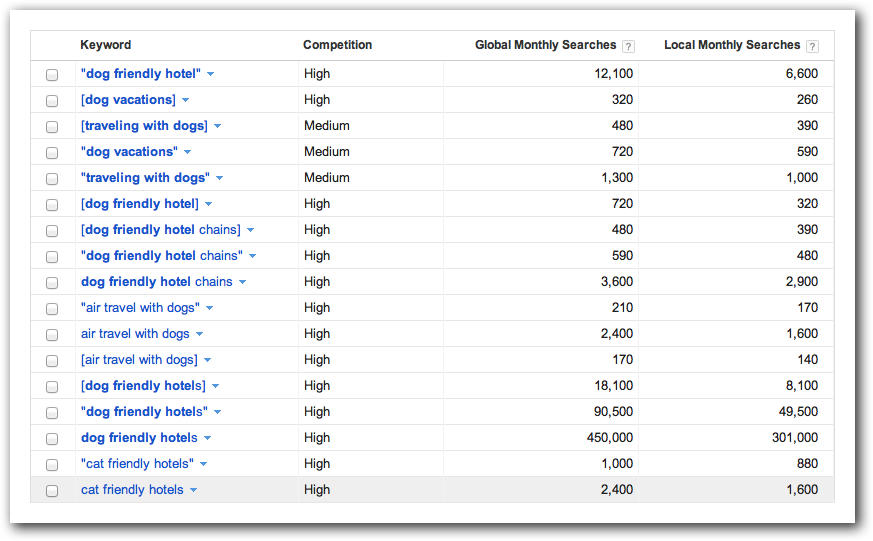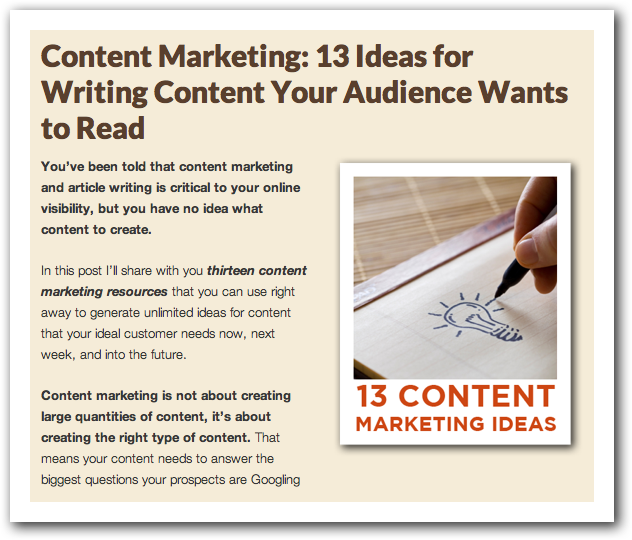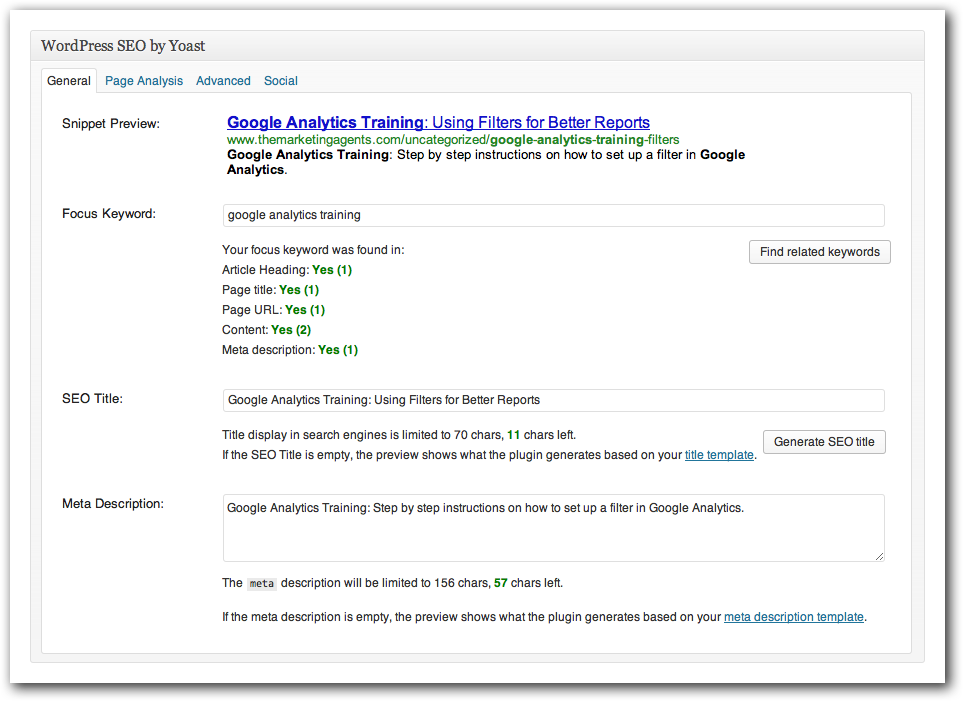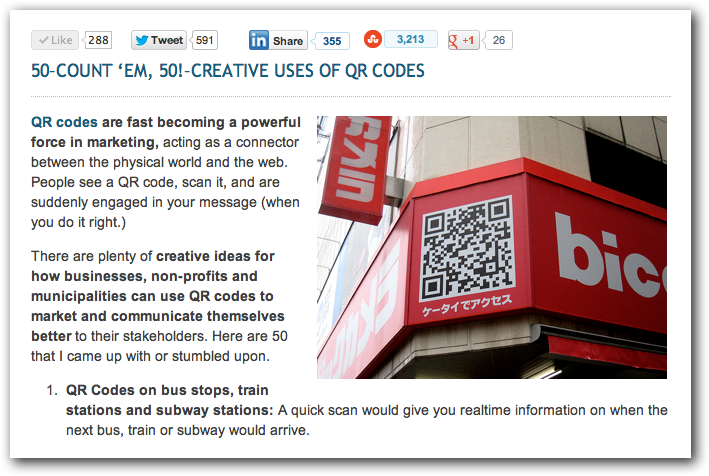Tired of making pennies a word – and losing jobs to other writers
regardless of how little you charge? That means it’s time to change your
marketing strategy, and I can’t think of a better time than the
beginning of the New Year.
If you want to make more money for your writing this coming year – a lot more – start writing for free.
I don’t mean caving into client demands for free samples or letting
deadbeats off the hook. People who ask for freebies or those who take
advantage of you are typically trying to rip you off, and unless you’re
independently wealthy, you should walk away from both. Content may be
king, but you’ll remain a pauper as long as you allow others to control
you.
But you can’t wait for the economy to improve your finances or luck
to change the type of clients you attract. More money is yours for the
taking, and all you need to do is change your approach: give your
writing away.
One Million Reasons to Write for Free
Before you think I’ve gone crazy, consider this: I’ve
earned more than $1,000 a word and nearly $1 million for a single manuscript. I
made myself worth these fees by carefully choosing when and why to give
my talent away.
I still give my work away today. Not because I have to, but because I know it will pay dividends.
Your rates – cheap, reasonable or exorbitant – should always be
flexible. And you should base them not just on your immediate needs but
on your long-term goals. Sure, you have to pay rent this month and
need cash flow for your business. Everyone does.
But if you only work to pay the bills, that’s all you’ll ever end up with, give or take a few dollars.
To make freelance writing a successful career and not just a
pajama-clad alternative to working at a coffee shop, you need to develop
a long-term marketing strategy. You need to think of yourself as a
business owner first and writer second. This includes envisioning the
career you’d like to have 5, 10 or 15 years from now and taking
calculated risks to make that writing career happen.
Free Writing = Free Advertising
You know that every company needs content. But company owners don’t
necessarily know they need content and they especially don’t know they
need
you to write it for them. You can wait for company owners to
come to their senses – three months, six months or a year from now –
and wait for their job posting on one of the online freelance sites.
Then, you can bid along with dozens of competitors, hope that your
proposal gets read and hope some more that your bid gets picked.
Or you can skip over all those painful, often-defeating steps and
pitch a company directly. Do that, and the only one you’re competing
against is yourself.
Want to eliminate yourself as the competition? Write something for free.
Don’t wait to be asked about your fee. Don’t discuss your rates at all. Just say you want to show them what you can do.
Then do it. Give them your best work – a brilliant blog post, copy
for a captivating landing page, ad text so powerful it doesn’t need
visuals to support it – and then thank the company for the opportunity.
They might be so impressed they’ll hire you on the spot, at the rate
you name. It happens. Chances are, though, they’ll look skeptical,
dazed or blank. They’ll send you on your way with a few mumbled words
and a sweaty handshake (or its email equivalent, a perfunctory
emoticon.)
Start smiling, because this is where the real fun begins.
Free Writing + Free Promotion = High Paying Contracts
Now you can promote your work to key people inside the company, as
well as to influential people outside the company via email or social
media. And
they will convince the company decision-makers to hire you.
How should you promote your work? Publish the piece you wrote on
your own website and share it on your social media platforms, tagging
company executives and board members when you do. Post your revised
content on your LinkedIn or Google+ pages and link to the original for a
before and after view. Then ask your followers — and the potential
client’s followers — to judge which is better.
Want to take a less public approach? Put your work in the body of an
email and add a personal note. Send emails out one at a time – no
spamming – and offer it as a gift each time. Do some name-dropping: “I
shared this with X on Tuesday. Did she show it to you yet?”
Follow up. Be polite, persistent, and helpful. Make yourself a
topic of conversation among company decision-makers. Get them talking
about you and your work. Pique their interest.
The offer to engage your services may not come immediately. It may
not come at all. Don’t buy a Maserati on credit while you’re waiting.
But make gifting content a regular part of your marketing strategy,
and you’ll get enough work, at high enough rates of pay, to make the
effort and waiting more than worth your time.
Make the Investment
The writing-as-a-gift strategy pays off
if you’re confident about the quality of your work and savvy about the writing market you wish to enter.
Unsure about your writing skills? Read a good book, take a course or consult a writer you admire. Do whatever it takes to gain the confidence and skills you need.
Then study the market. An eBay retailer probably has a far smaller
content budget than Macy’s. A Fortune 500 firm expects to pay more for
writing services than a start-up does.
And don’t base your rates on what you think
you’re worth. Base
your rates on the value you bring to a particular company. You may
find that your rates may be substantially lower – or higher – than the
price you think you’re worth when you look in the mirror each morning.
Also, look beyond the immediate payday. Is this a one-off assignment
that will never lead to another? Push for the highest price possible.
Is there potential for a long-term contract or some other benefit, like
prestige, shared business interest, a case study, or entry into a
coveted niche? Quote your rates accordingly.
The Freebie Alternative
If you’re not quite ready for the in-your-face approach of direct
pitching, here’s another to try that beats relying on job boards for
work:
Write an article
about a company you’d like to work for, and
then get it published online. Aim for a high-authority site but if you
can’t get it placed, publish your article on your own blog and share it
on social media.
Tag the people you’d most like to read it – the CEO or head of
marketing, for example – and express some enthusiasm. If no one writes
to thank you for saying nice things or profiling their company in your
article, move on.
If you receive even the briefest note of gratitude, add them to your
social networks — you’ve just made this person an audience to your
fabulous content.
Wait for the company to contact you. It will likely come in the form
of a request for something small or cheap. “We need a simple press
release…” Politely decline or set a high price for the “simple” task.
Send some ideas about what really great things you could do for them if
they put you on retainer or a multi-month contract.
Keep in touch. Make the occasional, gentle pitch. When the company
needs a writer, they’ll think of you first. And before they post a
project online, they’ll ask you for a proposal.
The job is yours, if you want it.
Writing for free is dumb if it serves no purpose. But make free
writing a part of your overall marketing strategy, and you’ll get more
of what every freelancer wants: financial freedom.